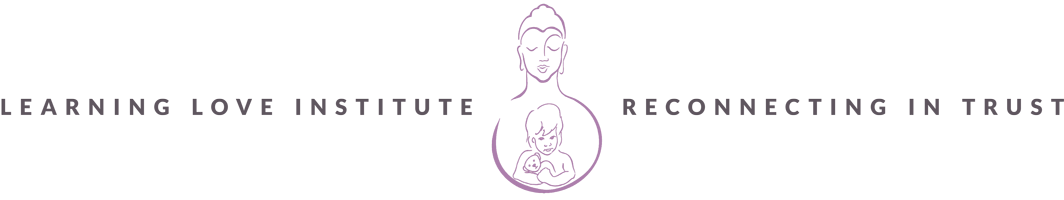- If you are not already using Wise, the first step is to sign up.
You can use this link to sign up: https://transferwise.com/u/gittet1 - Sometimes it takes a couple of days for them to verify your bank details and let you know when your account is ready.
- After your account is verified, click SEND MONEY, SINGLE PAYMENT.
- Choose US dollar as the currency in the lower box and put the exact amount to be received in US dollars.
It will automatically adjust what you have to pay in your currency in the upper box. - Click: Continue, New Recipient
- Send to a business or charity
- Check: I know their bank details
- Name of the business is: Learning Love Institute, LLC
- Receiving bank: EverBank
BIC: EVBKUS3M
Bank routing number: 063092110
Bank address: EverBank
301 W. Bay st.
Jacksonville, FL 32202-5184
Recipient: Learning Love Institute, LLC
Address: 750 Sunshine Ln, Sedona, AZ 86336, USA
Account number: 0860115224
Business Checking account
In the US the account number is the same as the IBAN. - Then you will get several options for how to pay. Bank transfer is the cheapest and you
will get the local bank info for you to transfer via your online banking. They will give you
a reference code to put in the transfer.
Preferably, use Chrome or Safari on a laptop or desktop computer, rather than a mobile device.